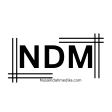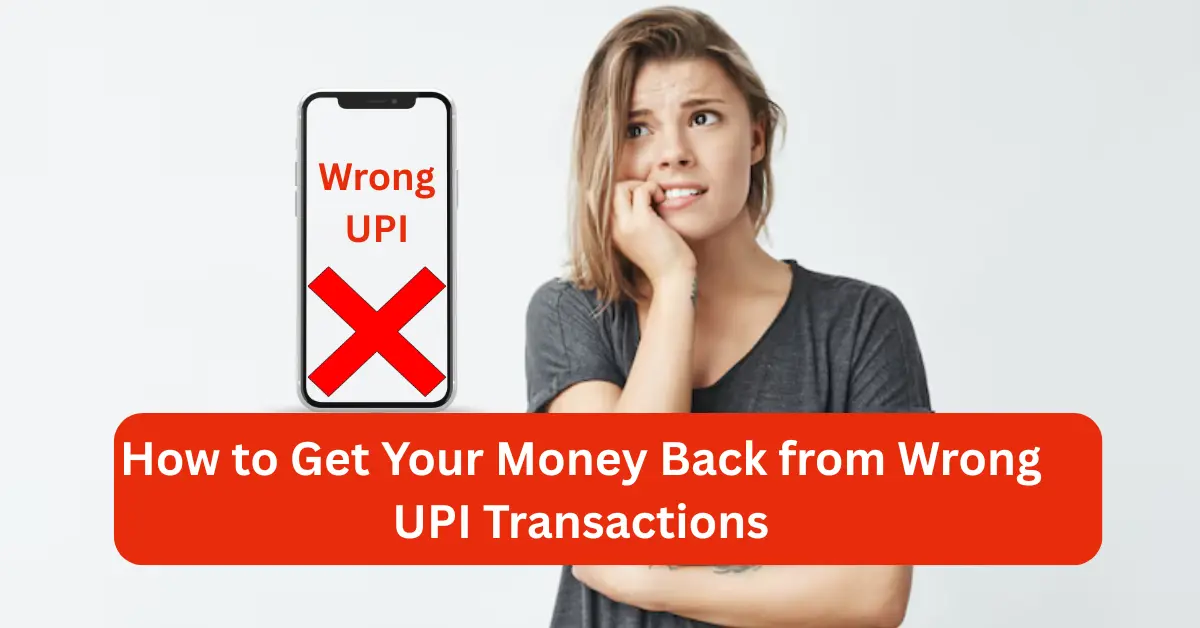In today’s digital age, money transfers are quick and convenient, but they can also lead to mistakes. Have you ever accidentally sent money to the wrong account? If so, you’re not alone! Many people have experienced the frustration of dealing with erroneous transactions. The good news is that there’s a straightforward process to reclaim your funds, and I’m here to guide you on How to Get Your Money Back from Wrong UPI Transactions step-by-step.
In this article, we’ll explore a reliable method to recover your money if it accidentally lands in someone else’s account. From understanding the transaction history to filing a complaint with the National Payments Corporation of India (NPCI), we’ll cover everything you need to know. You’ll learn how to act quickly—ideally within four hours of the error—to increase your chances of a full refund, which generally happens within 24 hours but could take up to seven days.
| Key Information | Details |
|---|---|
| Method | NPCI Complaint Process |
| Transaction Type | Person-to-Person |
| Timeframe for Action | Within 4 Hours |
| Expected Refund Time | 24 Hours to 7 Days |
| Required Details | Transaction ID, UPI ID, Amount |
| File Size for Upload | Less than 2 MB |
| File Formats Allowed | JPG, JPEG, PNG, PDF |
Understanding the Process
Step 1: Access Your Transaction History
Let’s start with the basics. If you’ve realized that your money has been sent to the wrong account, the first thing you need to do is open your payment app—whether it’s PhonePe or Google Pay. Navigate to the transaction history section. This will typically be found at the bottom of the app. Here, you can view all your transfers, including the one you want to address.
Once you’ve located the transaction, click on it to view the details. Take a screenshot of this page, which will show the amount sent, the recipient’s details, and the time of the transaction. This evidence will be crucial in the next steps.
Step 2: Filing a Complaint with NPCI
Next, you’ll want to take your complaint to the NPCI. Open your preferred web browser and type “NPCI” in the search bar. Click on the first link that appears to navigate to their official website.
Here, you’ll look for the “Get in Touch” option, which is usually located at the bottom of the page. Click on it, and then select “UPI Complaint.” This step is essential since your issue stems from a UPI transaction.
Scroll down until you see various complaint options. Click on “Transaction Issue” and fill out the necessary details. You’ll be asked to select the nature of your transaction—choose between “Person-to-Person” or “Person-to-Merchant,” depending on your situation. Most likely, you’ll be selecting “Person-to-Person” if you accidentally sent money to a friend instead of a vendor.
Step 3: Provide Transaction Details
In this section, you’ll need to fill in several details about the transaction. This includes selecting the issue type, which in your case, will likely be “Incorrectly Transferred to Another Account.” After this, type in a brief description of your problem. You can say something like, “I accidentally transferred money to the wrong account.”
Next, you’ll need to input your transaction ID. This can be found in the transaction details you previously took a screenshot of. Copy it and paste it into the appropriate field. In some cases, you might also need to provide a UTR number, so having that screenshot handy will be beneficial.
You’ll also be asked to select your bank from a dropdown menu. Make sure to choose the correct one that was used for the transaction. After that, fill in your UPI ID, which usually includes your mobile number followed by a bank identifier, like @ybl or @ibl.
Step 4: Attach Necessary Documents
In this step, you may be required to upload your bank statement as proof. Download your bank statement and ensure it’s in PDF format, under 2 MB in size. Other acceptable formats include JPG, JPEG, and PNG. Click on the “Choose File” option to upload your document.
Once all the details are entered and you’ve attached the necessary documents, double-check everything to ensure accuracy. If all looks good, hit the “Submit” button.
Bonus TIP
Try to complain within 4 hour of wrong transaction happened. There will be high chances to get your money back while you lodges a complaint within 4 hours. If you took long time, then you may be faced problems to get your money back.
To wrap things up, if you find yourself in a situation where your money has been sent to the wrong account, don’t panic! By following the steps outlined above, you can recover your funds effectively. Remember, acting quickly—ideally within four hours—significantly increases your chances of a successful refund. It’s crucial to keep all relevant information at hand, as this will facilitate the process.
So, the next time you accidentally send money to the wrong account, you’ll know exactly what to do! With this step-by-step guide, reclaiming your funds will be a breeze. Don’t hesitate to take action and get your money back!
Hi, I’m Sonal Sharma. I’ve been writing content for the past 5 years, and over time, I’ve developed a strong interest in topics that truly impact people’s lives—especially the latest news, government schemes, and investment plans. I love breaking down complex updates into simple, easy-to-understand pieces that can actually help readers make informed decisions. Whether it’s a new policy or a savings opportunity, I’m always on the lookout for the kind of information that can make a real difference.